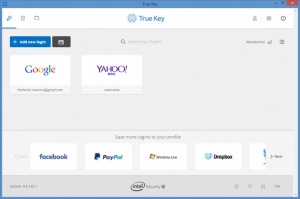True Key
4.4
Size: 0 Bytes
Downloads: 3608
Platform: Windows (All Versions)
If you have too many passwords to remember, True Key can make your life much easier. You can store all your passwords, along with their corresponding usernames in this application's secure database. Instead of trying to remember the password for each of your accounts, you only need to remember one master password and you will be able to log into any account immediately, with a single click.
You can have True Key up and running in no time, even on modest machines. The application is offered completely free of charge, without any hidden fees or restrictions. Furthermore, you don't have to meet any special requirements for this application, so you can run it right away.
Though its functionality is straightforward and easy to master, True Key will still provide assistance in creating an account and master password and it will also take you through a short tour of its user interface. Stored login credentials, notes and miscellaneous information can be saved on separate tabs. They are displayed as cards, with the actual logos of their corresponding services or with large icons and solid colors.
There are three ways of populating the software's database and all of them are quite easy. If you already have passwords saved in your browser or in other password managers, you can import them into True Key immediately, without any effort. You can also create an entry manually, which doesn't involve much more than filling in a series of input fields. Alternatively, you can simply log into an online account the usual way, on a web browser, and the application will automatically store the username and password.
The software comes with auto-login capabilities, which relieve you from typing your username and password when you wish to log into an account. All you have to do is click an account's card and the application will log you in automatically, without asking for any further input. Besides storing your passwords so you don't have to remember, you can also strengthen the security of your accounts, by creating long and complex passwords with True Key's built-in password generator. Passwords composed of random numbers and characters are the hardest to crack and you can use them without having to remember them or look at them more than once.
Thanks to True Key's smart functionality, a single password is all it takes to keep any number of accounts safe and secure.
Pros
You can store login credentials on the fly. The software comes with auto-login capabilities. Also, it provides a password generator, so you can create long and complex passwords with a single click.
Cons
The application may not work too well on Windows 7.
True Key
4.4
Download
True Key Awards

True Key Editor’s Review Rating
True Key has been reviewed by Frederick Barton on 10 Aug 2016. Based on the user interface, features and complexity, Findmysoft has rated True Key 5 out of 5 stars, naming it Essential